Sony DR-EX61iP Operating Instructions
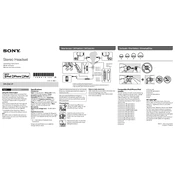
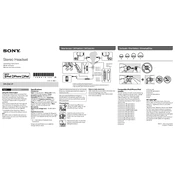
To clean your Sony DR-EX61iP earbuds, gently wipe the exterior with a soft, dry cloth. Avoid using alcohol or other solvents. For the ear tips, remove them and wash with mild soap and water, ensuring they are completely dry before reattaching. Regular cleaning helps maintain sound quality and hygiene.
First, check the connection with your device to ensure it's securely plugged in. Test the earbuds with another device to rule out device issues. If the problem persists, inspect the cable and earbuds for damage. Consider resetting your audio settings or updating your device's firmware.
Gently pull the current ear tips off the earbuds. Select new ear tips that fit comfortably. Align the new tips with the nozzle of the earbuds and push them on until they are securely attached. Ensure they fit snugly to maintain sound isolation and comfort.
Yes, the Sony DR-EX61iP can be used with non-Apple devices that have a standard 3.5mm headphone jack. However, the inline remote and microphone features may not be fully compatible with all non-Apple devices.
Ensure the earbuds are correctly plugged into the device. Check your device's audio settings to confirm the microphone is selected as the input source. Test the microphone with another device to rule out hardware issues. If problems persist, inspect the cable and connections for any visible damage.
While the Sony DR-EX61iP can be used during light activities, they are not designed to be sweat or water-resistant. For rigorous exercise or exposure to moisture, consider using earbuds specifically designed for sports.
Use the volume buttons on the inline remote to increase or decrease the volume. The remote is located on the cable and provides easy access for adjusting audio levels without needing to handle your device directly.
Try using different sizes of ear tips included with the earbuds for a more secure fit. Ensure the earbuds are inserted correctly and consider wearing them with the cable looped around your ears for added stability.
Store your earbuds in a protective case when not in use. Avoid wrapping the cable tightly around your device as this can cause wear. Keep them away from extreme temperatures and moisture to prevent damage.
The inline remote and microphone are fully compatible with Apple devices such as iPhones, iPads, and iPods. While basic audio functions will work with other devices, the remote and microphone may not be fully functional with non-Apple products.