Sandstrom SCHERRQ16E Hercules Instruction Manual
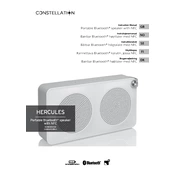
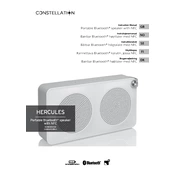
To pair your Sandstrom SCHERRQ16E Hercules Speaker with a smartphone, turn on the speaker and enable Bluetooth mode. On your smartphone, go to Bluetooth settings and search for new devices. Select "SCHERRQ16E" from the list of available devices. Once connected, you will hear a confirmation tone from the speaker.
If the Sandstrom SCHERRQ16E Hercules Speaker does not turn on, first ensure that it is charged. Connect it to a power source using the provided charging cable. If it still does not turn on, try resetting the speaker by holding the power button for 10 seconds. If the issue persists, contact customer support.
To reset the Sandstrom SCHERRQ16E Hercules Speaker to factory settings, press and hold the volume up (+) and the power button simultaneously for about 10 seconds until the speaker powers off. Release the buttons, and the speaker will reset upon the next startup.
Poor sound quality or distortion at higher volumes can be caused by low battery levels or interference. Ensure the speaker is fully charged and try reducing the volume slightly. Also, check the Bluetooth connection for stability and remove any obstacles between the speaker and the audio source.
To update the firmware, check the manufacturer's website for any available updates. Download the firmware file and follow the instructions provided on the site, which typically involve connecting the speaker to a computer via USB and running a firmware update tool.
Yes, the Sandstrom SCHERRQ16E Hercules Speaker can be used while charging. Connect it to a power source using the charging cable and continue to enjoy your music without interruption.
To clean the Sandstrom SCHERRQ16E Hercules Speaker, use a soft, dry cloth to wipe down the exterior. Avoid using any cleaning agents or abrasive materials that could damage the surface. Ensure the speaker is turned off and unplugged before cleaning.
To connect the Sandstrom SCHERRQ16E Hercules Speaker to a non-Bluetooth device, use an auxiliary cable. Insert one end of the cable into the AUX input on the speaker and the other end into the headphone jack of the device. Switch the speaker to AUX mode to start playing audio.
The maximum Bluetooth range for the Sandstrom SCHERRQ16E Hercules Speaker is approximately 10 meters (33 feet) in an open space without obstructions. Walls and other obstacles may reduce the effective range.
If the speaker won't connect to your laptop, ensure that Bluetooth is enabled on the laptop and that it is discoverable. Remove any previous pairings on the laptop and the speaker, then try pairing again. Updating Bluetooth drivers on your laptop may also resolve connection issues.