Sandstrom SCC3BTBK17E Instruction Manual
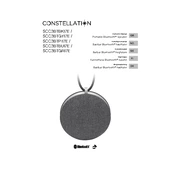
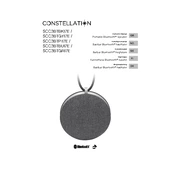
To pair your speaker, turn it on and ensure Bluetooth mode is active. On your Bluetooth device, search for available devices and select 'SCC3BTBK17E'. Confirm the connection if prompted.
First, ensure the speaker is charged. Connect it to a power source using the supplied cable. If it still won't turn on, try resetting the speaker by holding the power button for 10 seconds.
Avoid overcharging the battery and try not to let it fully deplete. Use the speaker at moderate volume levels to conserve battery life.
The optimal charging time is approximately 3-4 hours. Always use the original charging cable and adapter for best results.
To reset the speaker, hold down the power and Bluetooth buttons simultaneously for about 10 seconds until it powers off. Release the buttons and power it back on.
Distortion at high volumes can be caused by overloading the speaker's capacity. Try lowering the volume or checking if the audio source has any equalizer settings that might be affecting playback.
Yes, you can use an auxiliary cable to connect the speaker to a device that does not support Bluetooth. Simply plug one end into the speaker's AUX input and the other into the device's headphone jack.
Check the charging cable and adapter for damage. Try using a different cable or power source. If the issue persists, contact customer support.
Currently, the Sandstrom SCC3BTBK17E does not support firmware updates. Ensure that you are using it according to the latest user manual for optimal performance.
Use a soft, dry cloth to gently wipe the exterior. Avoid using any liquid cleaners or submerging the speaker in water.