Sandstrom SBUDDYM16 Instruction Manual
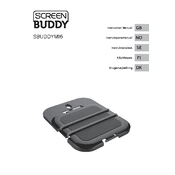
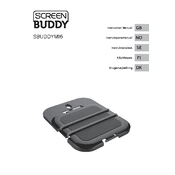
To install the Sandstrom SBUDDYM16 Mount, first ensure you have all the necessary components. Use the provided screws and wall anchors to attach the mount securely to a wall stud. Follow the detailed instructions in the manual to ensure proper alignment and safety.
If the mount feels loose, check that all screws are fully tightened. Verify that the mount is attached to a wall stud and not just drywall. If necessary, reinstall using stronger wall anchors or consult a professional.
Yes, the Sandstrom SBUDDYM16 Mount is designed to support TVs up to 25 kg. Ensure that your TV's weight and size are within the mount's specifications for safe usage.
The Sandstrom SBUDDYM16 Mount allows for tilt and swivel adjustments. Gently adjust the angle by holding the TV and moving it to the desired position. Secure any adjustable knobs or screws to maintain your preferred angle.
Regularly check the tightness of all screws and bolts to ensure the mount remains secure. Inspect for any signs of wear or damage, and clean the mount using a soft, damp cloth to remove dust.
Yes, the mount can be relocated. Carefully remove the TV, unscrew the mount, and reinstall it on the new wall location ensuring it is securely fastened to a stud. Fill any previous holes with appropriate filler.
The Sandstrom SBUDDYM16 Mount is designed for indoor use. Using it outdoors could expose it to elements that may cause corrosion or damage. Consider weather-resistant mounts for outdoor installations.
You will need a drill, a screwdriver, a level, and a stud finder for proper installation. Ensure you have the correct drill bit size for the wall anchors provided.
Use a stud finder to locate a stud in the wall, as this will provide the necessary support. Avoid installing the mount directly on drywall without a stud, as it may not hold the weight securely.
If you lose the manual, you can often find a digital copy on the manufacturer's website or contact their customer service for assistance. Ensure you follow the correct instructions for safety and proper installation.