Sandstrom SBTWMB14E Instruction Manual
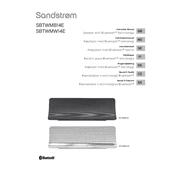
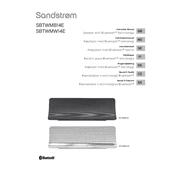
To pair your Sandstrom SBTWMB14E speaker with a Bluetooth device, turn on the speaker and press the Bluetooth button to enter pairing mode. On your Bluetooth device, search for available devices and select "SBTWMB14E" from the list. Confirm the pairing if prompted.
If your speaker is not turning on, first ensure that it is charged by connecting it to a power source using the provided charger. If it still does not turn on, try resetting the speaker by pressing and holding the power button for 10 seconds. If the issue persists, consult the user manual or contact customer support.
To reset the Sandstrom SBTWMB14E to factory settings, ensure the speaker is on, then press and hold both the Volume Up and Volume Down buttons simultaneously for 10 seconds until you hear a sound indicating the reset is complete.
To clean your speaker, use a soft, dry cloth to gently wipe the exterior surfaces. Avoid using any liquids or abrasive cleaners as they may damage the speaker. Ensure the speaker is turned off and unplugged before cleaning.
Distorted sound can occur if the speaker is too far from the Bluetooth device or if there is interference. Ensure the speaker is within range and that there are no obstacles between the speaker and the device. Also, check if the volume is set too high, and reduce it if necessary.
Yes, you can connect your speaker to a non-Bluetooth device using an auxiliary cable. Plug one end of the cable into the AUX-IN port on the speaker and the other end into the headphone jack of the non-Bluetooth device.
The Sandstrom SBTWMB14E speaker typically offers up to 10 hours of playback time on a full charge, depending on the volume level and usage.
To improve Bluetooth connection stability, ensure that there are no physical obstructions between the speaker and the paired device. Keep both devices within close proximity and avoid sources of wireless interference, such as microwaves or Wi-Fi routers.
Yes, you can use the Sandstrom SBTWMB14E speaker while it is charging. Simply connect it to a power source using the provided charger, and you can continue to enjoy your music as it charges.
If your speaker is not connecting, first ensure that the speaker is in pairing mode. Check that Bluetooth is enabled on your device, and try restarting both the speaker and the device. If problems persist, try removing the speaker from your device's Bluetooth list and re-pairing it.