Sandstrom SBTD3012 Instruction Manual
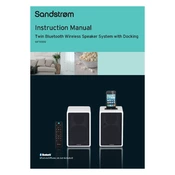
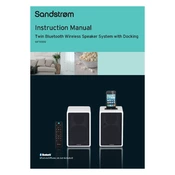
To pair your Sandstrom SBTD3012 Speaker with a Bluetooth device, turn on the speaker and ensure it is in pairing mode. On your Bluetooth device, search for new devices and select 'SBTD3012' from the list. Confirm the connection if prompted.
If your speaker is not turning on, ensure that it is fully charged. Connect it to a power source using the provided charger and let it charge for at least 30 minutes before attempting to turn it on again. If the issue persists, try a different charging cable or power source.
To reset your Sandstrom SBTD3012 Speaker to factory settings, press and hold the power button and the volume up button simultaneously for about 10 seconds until you see the indicator light flash. This will reset the speaker.
Yes, you can connect your Sandstrom SBTD3012 Speaker to a non-Bluetooth device using an auxiliary cable. Simply plug one end into the speaker's AUX input and the other end into the device's headphone jack.
To clean your Sandstrom SBTD3012 Speaker, use a soft, dry cloth to gently wipe the exterior. Avoid using any chemicals or abrasive materials that might damage the surface. For the speaker grille, use a slightly damp cloth if necessary.
If there is no sound, ensure the volume on both the speaker and the connected device is turned up. Also, check if the speaker is properly connected via Bluetooth or AUX. Restart both devices if necessary to re-establish the connection.
To improve battery life, avoid overcharging the speaker and unplug it once fully charged. Use it at moderate volume levels and turn it off when not in use. Regularly update the speaker's firmware if updates are available.
If the sound is distorted, check the volume levels and reduce them if they are too high. Ensure that the speaker is placed on a stable, flat surface. Also, make sure there are no obstructions or interference sources near the speaker.
Check the manufacturer's website for any available firmware updates for the Sandstrom SBTD3012 Speaker. Follow the provided instructions to download and install the update using a USB cable if necessary.
Yes, if your model supports it, you can pair two Sandstrom SBTD3012 Speakers together for stereo sound. Refer to the user manual for specific pairing instructions, as this process may vary between models.