Sandstrom SBTB14 Instruction Manual
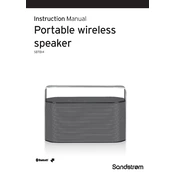
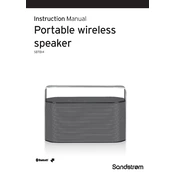
To pair your Sandstrom SBTB14 Speaker with a Bluetooth device, turn on the speaker and enable Bluetooth pairing mode by pressing the Bluetooth button. On your device, search for new Bluetooth devices and select 'Sandstrom SBTB14' from the list. Once connected, a confirmation sound will be heard.
If your Sandstrom SBTB14 Speaker is not turning on, ensure that it is fully charged by connecting it to a power source using the provided charger. Check the power button for any physical damage. If the problem persists, try resetting the speaker by pressing and holding the power button for 10 seconds.
To improve the battery life of your Sandstrom SBTB14 Speaker, avoid exposing it to extreme temperatures and ensure it is charged regularly. Use it at moderate volume levels and turn it off when not in use.
The maximum Bluetooth range for the Sandstrom SBTB14 Speaker is approximately 10 meters (33 feet) in an open area without obstructions. The range may vary depending on environmental factors and the presence of obstacles.
To reset your Sandstrom SBTB14 Speaker to factory settings, press and hold the power button and the Bluetooth button simultaneously for about 10 seconds until you hear a confirmation sound. The speaker will turn off, indicating it has been reset.
Yes, you can use the Sandstrom SBTB14 Speaker while it is charging. Simply connect the speaker to a power source using the provided charger and continue to use it as usual.
If there is no sound coming from your Sandstrom SBTB14 Speaker, ensure that the volume is turned up on both the speaker and the connected device. Check that the speaker is properly paired with the device. Also, examine the audio cable if using a wired connection.
To clean your Sandstrom SBTB14 Speaker, use a soft, dry cloth to gently wipe the exterior. Avoid using any liquids or harsh cleaning agents. Ensure that the speaker is turned off and disconnected from any power source before cleaning.
If the Bluetooth connection is unstable, ensure that the speaker is within the effective range of the Bluetooth device. Remove any obstacles between the devices. Try restarting both the speaker and the Bluetooth device. If the issue persists, unpair and re-pair the devices.
The Sandstrom SBTB14 Speaker typically supports a single active connection at a time. To switch devices, disconnect the current device and pair the new one by following the standard Bluetooth pairing process.