Sandstrom SAC10C22E Instruction Manual
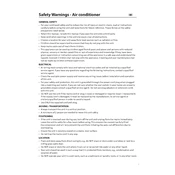
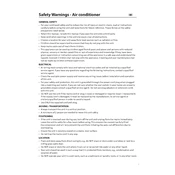
To install the Sandstrom SAC10C22E air conditioner, ensure you place it near a window for venting. Attach the hose and window kit securely. Plug the unit into a grounded outlet and follow the user manual's step-by-step installation guide.
Check if the air filter is clean and the vents are not blocked. Ensure that the doors and windows are closed to maintain the room temperature. If the problem persists, consider contacting customer support for further assistance.
To clean the air filter, turn off the unit and unplug it. Remove the filter from the back panel, wash it gently with lukewarm water, and let it dry completely before reinserting it into the unit.
Regularly clean the air filter, check the hose for any obstructions, and ensure the unit is on a flat surface. Periodically inspect the power cord for any damage and keep the exterior clean using a damp cloth.
Ensure the water tank is not full and the drainage system is not blocked. Check the hose connections for any leaks and make sure the unit is positioned on a level surface to prevent overflow.
The Sandstrom SAC10C22E is designed to operate efficiently in typical residential conditions. However, in extremely hot weather, its cooling capacity might be reduced. Ensure the room is well-insulated for optimal performance.
Press the 'Timer' button on the control panel to set the desired time for the air conditioner to turn on or off. Use the '+' and '-' buttons to adjust the time settings accordingly.
The Sandstrom SAC10C22E is suitable for medium-sized rooms up to approximately 20 square meters. Ensure proper installation for effective cooling.
To reset the air conditioner, turn off the unit and unplug it from the power source. Wait for a few minutes before plugging it back in and turning it on. This can help resolve minor operational issues.
Check the batteries in the remote control and replace them if necessary. Ensure there are no obstructions between the remote and the unit. If the issue persists, try resetting the remote or consult the user manual for further troubleshooting steps.