Sandstrom S9DABI12 Instruction Manual
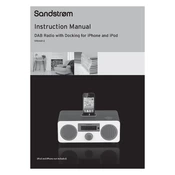
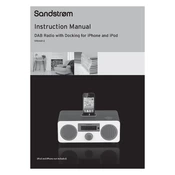
To set the alarm on your Sandstrom S9DABI12 Radio, press the 'Alarm' button, use the tuning dial to select the desired alarm time, and confirm by pressing the 'Select' button. Ensure the alarm is activated by checking the display for the alarm icon.
If your radio is not turning on, check if it is properly plugged into a power outlet and ensure the outlet is functioning. Additionally, inspect the power cord for any damage. If using batteries, ensure they are correctly installed and have sufficient charge.
To improve DAB signal reception, extend the antenna fully and reposition the radio near a window or away from other electronic devices that may cause interference. Performing a rescan for channels can also help in acquiring a better signal.
If the display is not working, try resetting the radio by unplugging it for a few minutes and then plugging it back in. Check for any display settings that might have been altered and adjust the brightness if necessary.
To preset stations, tune to your desired station, then press and hold one of the preset buttons until you hear a beep. This will save the station to that preset number for quick access in the future.
Ensure the volume is turned up and not muted. Check the headphone jack to ensure it is not engaged with any connected devices. Additionally, verify that the correct input source is selected and the radio is tuned to a station with a strong signal.
To perform a factory reset, press and hold the 'Menu' button until the settings menu appears. Navigate to 'System Settings', then select 'Factory Reset' and confirm your choice. This will reset all settings to their original defaults.
Yes, you can use headphones with the Sandstrom S9DABI12 Radio. Plug the headphones into the headphone jack located on the side or front of the radio. This will automatically mute the external speaker.
To clean your radio, unplug it and use a soft, dry cloth to gently wipe the exterior. Avoid using any harsh chemicals or abrasive materials that could damage the surface. For stubborn stains, a slightly damp cloth may be used.
To change the time format, press the 'Menu' button, navigate to 'Time Settings', and select 'Time Format'. Choose between 12-hour or 24-hour format and confirm your selection.