Sandstrom S8MDPF11 Instruction Manual
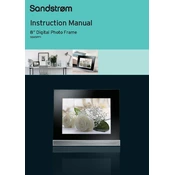
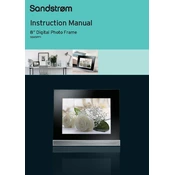
To load photos, insert an SD card or USB drive with your images into the corresponding slot on the photo frame. The device will automatically detect and display the images.
The Sandstrom S8MDPF11 supports JPEG and BMP image formats. Ensure your photos are saved in these formats for compatibility.
You can set up a slideshow by navigating to the settings menu and selecting the slideshow option. You can customize the duration and transition effects from this menu.
First, check the power connection and ensure the adapter is securely plugged into the frame and the power outlet. If the issue persists, try using a different power outlet.
No, the Sandstrom S8MDPF11 is designed specifically for displaying photos and does not support video playback.
Use a soft, dry microfiber cloth to gently wipe the screen. Avoid using any liquid cleaners or abrasive materials that could damage the display.
If the photo frame freezes, try resetting it by unplugging it from the power source for a few seconds, then plugging it back in. This should resolve most issues.
To update the firmware, visit the Sandstrom website to check for available updates. Download the update file and follow the instructions provided to install it on your device.
Yes, the brightness can be adjusted in the settings menu. Navigate to 'Display Settings' and use the brightness slider to achieve your desired brightness level.
To set the time and date, go to the settings menu and select 'Time & Date'. Use the on-screen prompts to set the current time and date.