Sandstrom S8DAB12 Instruction Manual
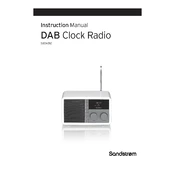
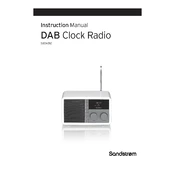
To set the time, press and hold the 'Time Set' button until the hour digits flash. Use the 'Tuning' knob to adjust the hour, then press the 'Time Set' button again to confirm and move to minutes. Adjust the minutes similarly and press 'Time Set' to finalize.
Ensure the clock is plugged into a working power outlet. Check the power cord for damage. If the clock is battery-operated, replace the batteries with new ones. If issues persist, consult the user manual for further troubleshooting steps.
For better DAB reception, extend the antenna fully and position the clock near a window or away from other electronic devices that may cause interference. If reception is still poor, try repositioning the clock or adjusting the antenna angle.
Check if the dimmer function is activated. You can adjust the brightness using the 'Dimmer' button. If the display remains dim, ensure the power supply is stable and the clock is not in power-saving mode.
Press the 'Alarm Set' button and use the 'Tuning' knob to set the desired alarm time. Press 'Alarm Set' again to confirm. Ensure the alarm is activated by checking the alarm indicator on the display.
Ensure the alarm time is set correctly and the alarm is activated. Check the volume level to make sure it's not set too low. If using the radio as an alarm, verify the selected station is available and audible.
To perform a factory reset, locate the 'Reset' button on the back of the clock, press and hold it for about 5 seconds until the display flashes, indicating the reset process has been completed.
Press and hold the 'Time Set' button until the time format digits flash. Use the 'Tuning' knob to toggle between 12-hour and 24-hour formats. Press 'Time Set' again to confirm your selection.
Tune to the desired station using the 'Tuning' knob. Press and hold one of the preset buttons until you hear a beep, indicating the station has been stored to that preset. Repeat for other stations as needed.
Yes, you can adjust the snooze duration. While the alarm is sounding, press the 'Snooze' button, then use the 'Tuning' knob to set the desired snooze interval, which can typically be adjusted in increments of 5 minutes.