Sandstrom S7BTD12 Instruction Manual
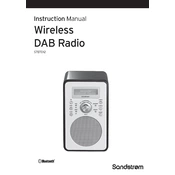
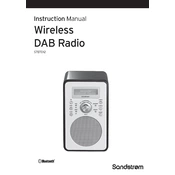
To pair your Sandstrom S7BTD12 Radio with a Bluetooth device, turn on the radio and press the Bluetooth button until the Bluetooth indicator starts flashing. Then, enable Bluetooth on your device and search for 'S7BTD12'. Once found, select it to pair.
If your radio is not turning on, ensure that it is connected to a power source or that the batteries are correctly inserted and charged. Try resetting the radio by turning it off and on again.
To improve FM reception, fully extend the antenna and adjust its position. Try placing the radio in a location with fewer obstructions and closer to windows.
To set the alarm, press the 'Alarm' button and use the 'Tune' knob to set the desired alarm time. Confirm by pressing 'Select'. Choose the alarm sound source by pressing 'Source' and confirm again.
To reset to factory settings, turn off the radio, then press and hold the 'Power' button until 'Reset' appears on the display. Release the button to confirm the reset.
Yes, you can use the radio as a wired speaker by connecting an audio cable to the AUX input located on the back of the device. Select AUX mode using the source button.
If the sound is distorted, check the volume level and reduce it if necessary. Ensure the radio is not positioned too close to other electronic devices that might cause interference.
To change the battery, open the battery compartment at the back of the radio. Remove the old batteries and insert new ones, ensuring the correct polarity. Close the compartment securely.
Bluetooth connections can drop due to interference or being out of range. Ensure your device is within 10 meters and that there are no obstacles such as walls or other electronic devices causing interference.
To clean your radio, use a soft, dry cloth to gently wipe the exterior. Avoid using liquid cleaners. Keep the radio in a dry place and avoid exposing it to extreme temperatures or moisture.