Sandstrom S6WATA21 Instruction Manual
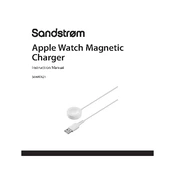
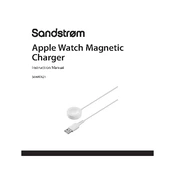
To connect the Sandstrom S6WATA21 Charger to your device, plug the USB-C connector into the corresponding charging port on your device. Ensure the charger is connected to a power source.
If the charger is not working, check the power connection, ensure the USB-C cable is not damaged, and try a different power outlet. If the issue persists, contact customer support.
Yes, the Sandstrom S6WATA21 Charger can be used with any compatible device that supports USB-C charging.
Keep the charger clean and dry. Avoid exposing it to extreme temperatures and regularly check the cables for signs of wear or damage.
Yes, it is generally safe as modern devices have built-in overcharge protection, but it's always best to unplug once fully charged to conserve energy.
The Sandstrom S6WATA21 Charger typically comes with a one-year warranty, but it's advisable to check the documentation provided with your purchase for specifics.
Ensure the charger is in a well-ventilated area, not covered by anything, and check for any visible damage to the cable or unit. If overheating persists, discontinue use and consult support.
A buzzing noise may indicate a problem. Unplug the charger immediately and inspect for any visible damage. If the noise continues, seek professional assistance or contact customer support.
Yes, as long as the power bank supports USB-C input, you can use the Sandstrom S6WATA21 Charger to recharge it.
Unplug the charger from any power source. Use a dry, soft cloth to wipe the surfaces. Avoid using any liquids or abrasive materials.