Sandstrom S6VDAB12 Instruction Manual
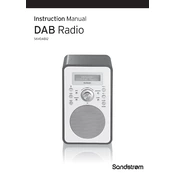
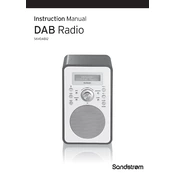
To set the alarm, press the 'Alarm' button on your Sandstrom S6VDAB12 Radio. Use the tuning knob to adjust the hour and minute settings, and confirm by pressing the 'Select' button. Ensure the alarm is activated by checking the alarm icon on the display.
If your radio is not turning on, ensure it is plugged into a working power outlet. Check the fuse in the plug and replace it if necessary. If using batteries, ensure they are inserted correctly and have sufficient charge.
To improve DAB signal reception, extend the radio's antenna fully and adjust its position. Avoid placing the radio near other electronic devices that might cause interference. If indoors, try moving the radio closer to a window.
To perform a factory reset, turn on the radio, press and hold the 'Menu' button until the settings menu appears. Scroll to 'Factory Reset' using the tuning knob, and confirm by pressing the 'Select' button. Note that this will erase all presets and settings.
If the display is not working, check the power connection and ensure the device is powered on. Try resetting the radio by unplugging it for a few minutes. If the issue persists, the display might need professional repair.
To set preset stations, tune to the desired station, then press and hold one of the preset buttons (1-5) until you hear a beep or see a confirmation on the display. This will save the station to that preset number.
Ensure the volume is turned up and not muted. Check if headphones are connected, which might disable the speakers. Verify the radio is tuned to a valid station with a good signal.
To switch between DAB and FM modes, press the 'Mode' button on the radio. This will cycle through available modes, including DAB and FM. The current mode will be displayed on the screen.
The snooze function temporarily silences the alarm. When the alarm sounds, press the 'Snooze' button to delay it for a few minutes. The snooze duration can typically be adjusted in the alarm settings.
To clean the radio, use a soft, dry cloth. Avoid using water or cleaning solutions. Keep the radio in a dry location, away from direct sunlight and dust. Regularly check cables and connections for wear and tear.