Sandstrom S6PQC1021 Instruction Manual
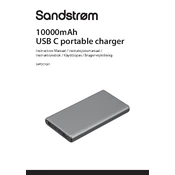
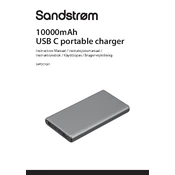
To charge your Sandstrom S6PQC1021 Power Bank, connect the included USB cable to the power bank's input port and plug the other end into a USB power adapter or a computer's USB port. The LED indicators will show the charging progress.
Ensure that the power bank is charged. Check the cable and connectors for any damage. Try using a different cable or charging a different device to rule out device-specific issues.
The charging time for the Sandstrom S6PQC1021 Power Bank can vary depending on the power source. Typically, it takes about 6-8 hours to fully charge using a standard USB wall charger.
The Sandstrom S6PQC1021 Power Bank is primarily designed for smartphones and tablets. Check your laptop's power requirements and the power bank's output specifications to determine compatibility.
Press the power button on the Sandstrom S6PQC1021 Power Bank to activate the LED indicators. The number of lit LEDs corresponds to the remaining battery capacity.
Store the power bank in a cool, dry place. Avoid exposure to extreme temperatures and direct sunlight. It is recommended to charge the power bank to about 50% if storing for an extended period.
Yes, the Sandstrom S6PQC1021 Power Bank supports pass-through charging, allowing you to charge a device while the power bank itself is being charged. However, this may reduce the charging efficiency.
Blinking LED indicators typically indicate that the power bank is charging. If they continue to blink after disconnecting from a power source, there might be an issue with the battery or circuitry.
To reset the power bank, disconnect all cables and devices. Press and hold the power button for about 10 seconds. This should reset the internal circuitry.
Yes, it is normal for the Sandstrom S6PQC1021 Power Bank to become slightly warm during charging due to energy conversion. However, if it becomes excessively hot, discontinue use and check for any issues.