Sandstrom S6P20PD19 Instruction Manual
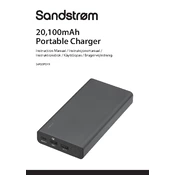
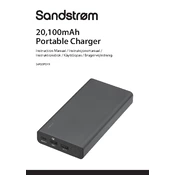
To charge the Sandstrom S6P20PD19 Power Bank, connect it to a power source using a USB-C cable. The LED indicators will show the charging progress.
The Sandstrom S6P20PD19 Power Bank can charge smartphones, tablets, and other USB-powered devices. It supports USB-A and USB-C outputs for flexible compatibility.
The power bank is fully charged when all LED indicators are lit continuously and do not blink.
Ensure the power bank has charge by checking the LED indicators. Confirm that the cables and connectors are working properly and securely connected. If issues persist, try using a different cable or contact customer support.
To reset the power bank, disconnect all cables and press the power button for about 10 seconds until the LEDs blink, then release the button.
It's generally safe to use the power bank while charging, but it may extend the charging time and generate more heat. For optimal performance, it's recommended to either charge or discharge the power bank separately.
To maintain optimal battery health, charge the power bank at least once every three months if not in regular use. Avoid letting the battery deplete completely frequently.
Yes, you can take the Sandstrom S6P20PD19 Power Bank on an airplane as it typically complies with airline regulations for carry-on luggage. However, it's advisable to check with your specific airline for any restrictions.
If the power bank overheats, disconnect it from all devices and allow it to cool in a well-ventilated area. Avoid exposing it to direct sunlight or high temperatures. If overheating persists, contact customer support.
The time it takes to fully charge the Sandstrom S6P20PD19 Power Bank depends on the power source, but typically it takes around 4 to 6 hours using a standard USB-C charger.