Sandstrom S6P10WL21 Instruction Manual
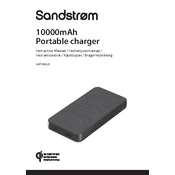
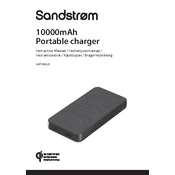
To charge the Sandstrom S6P10WL21 Power Bank, connect it to a power source using the provided USB cable. Plug the micro USB end into the power bank and the USB end into a charger or a computer. The LED indicators will flash to show that it is charging.
Press the power button on the Sandstrom S6P10WL21 Power Bank. The LED indicators will light up to display the remaining battery capacity: each light typically represents 25% charge.
Yes, the Sandstrom S6P10WL21 Power Bank has multiple output ports, allowing you to charge more than one device simultaneously. Ensure that the total output does not exceed the power bank's capacity for optimal performance.
First, ensure that the power bank itself is charged. Check the connection cables for any damage and ensure they are properly connected. If the problem persists, try using a different cable or port.
It is generally safe to use the power bank while it is charging, but it might lead to slower charging times and could generate more heat. It is advisable to charge the power bank without using it for the best results.
To maintain battery health, it is recommended to charge the power bank at least once every three months if not in regular use. Avoid keeping it fully charged or completely discharged for extended periods.
The Sandstrom S6P10WL21 Power Bank can charge most USB-powered devices such as smartphones, tablets, and some smaller laptops. Check the device's charging requirements to ensure compatibility.
The charging time for the Sandstrom S6P10WL21 Power Bank depends on the power source. Typically, it takes about 6-8 hours to fully charge using a standard USB wall adapter.
It is normal for the power bank to become slightly warm during charging or discharging due to the current flow and energy conversion. However, if it becomes excessively hot, discontinue use and check for any faults.
To reset the Sandstrom S6P10WL21 Power Bank, disconnect all cables and press the power button for about 10 seconds. This should reset its internal circuitry and resolve minor issues.