Sandstrom S6P10CW19 Instruction Manual
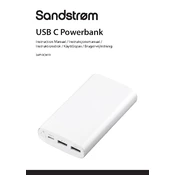
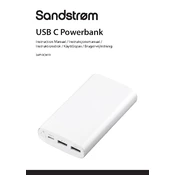
To charge the Sandstrom S6P10CW19 Power Bank, connect it to a power source using the provided USB cable. Insert the micro USB end into the input port of the power bank and the USB end into a charger or computer USB port.
The LED indicators display the remaining charge in the power bank. Four LED lights indicate full charge, while fewer lights indicate lower charge levels.
Press the power button on the power bank to activate the LED indicators, which will show the current battery level.
Ensure that the power bank itself is charged. Check the connection between the power bank and your device, and try using a different charging cable if necessary.
Yes, the Sandstrom S6P10CW19 Power Bank has multiple output ports, allowing you to charge more than one device simultaneously.
The time to fully charge the power bank can vary depending on the power source, but it generally takes around 6-8 hours using a standard USB charger.
It is generally safe to use the power bank while it is charging, but it may charge more slowly if a device is connected.
Keep the power bank in a cool, dry place when not in use, and avoid exposing it to extreme temperatures. Regularly check for any physical damage and clean the ports with a dry cloth.
If the power bank is swollen or damaged, discontinue its use immediately and dispose of it following local electronic waste regulations. Do not attempt to repair it yourself.
To reset the power bank, disconnect all devices, press and hold the power button for 10 seconds, then release it. This should reset the device's internal circuits.