Sandstrom S6MAGC22 Instruction Manual
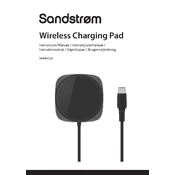
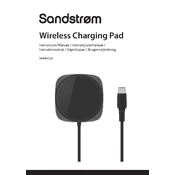
Ensure that the device is compatible with the Sandstrom S6MAGC22 Charger. Align the device's charging port with the charger's connector and gently attach it until you feel it securely connect.
Check if the charger is properly plugged into a power outlet. Verify that the device is correctly aligned with the charger. Inspect for any visible damage to the charging cable or connectors.
The charger is designed to work with devices that support its specific charging protocol. Refer to the device's user manual or contact the manufacturer to ensure compatibility.
Keep the charger clean and dust-free. Avoid exposing it to extreme temperatures or moisture. Regularly inspect the cable and connectors for any signs of wear or damage.
While many modern devices have safety features to prevent overcharging, it is generally a good practice to disconnect the charger once the device is fully charged to prolong battery life.
The indicator lights show the charging status. A steady light often means charging is in progress, while a different color or blinking light may indicate full charge or issues. Refer to the user manual for specific light codes.
Ensure the charger is placed in a well-ventilated area away from direct sunlight and other heat sources. Disconnect the charger and allow it to cool down before reconnecting. If the problem persists, contact customer support.
Store the charger in a cool, dry place away from direct sunlight. Avoid wrapping the cable tightly to prevent damage to the wires. Use a storage pouch if available.
Yes, you can use an extension cord, but ensure it is of good quality and capable of handling the charger's power requirements to prevent any electrical issues.
Discontinue use immediately to avoid any safety hazards. Contact the manufacturer or a certified technician for repair or replacement options.