Sandstrom S66IDAB10E Instruction Manual
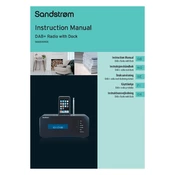
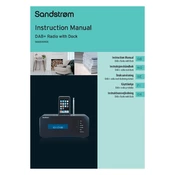
To set the alarm, press the 'Alarm' button until the alarm icon appears on the display. Use the tuning knob to select the desired alarm time, then press 'Enter' to confirm. Make sure the alarm is enabled by checking the icon on the display.
To improve FM reception, extend the antenna fully and reposition the radio near a window. Avoid placing the radio near electronic devices that may cause interference.
First, check that the power cable is securely connected and that the outlet is functioning. If using batteries, ensure they are correctly inserted and have sufficient charge. If the issue persists, try a different power source or contact customer support.
To perform a factory reset, press and hold the 'Menu' button until the setup menu appears. Navigate to 'System Settings' and select 'Factory Reset'. Confirm the reset when prompted.
Yes, you can connect external speakers using the 3.5mm audio output jack located at the back of the radio. Use a compatible audio cable to connect to your speakers.
Press the 'Menu' button, navigate to 'System Settings', and select 'Language'. Scroll through the available languages and press 'Enter' to select your preferred language.
To clean the radio, gently wipe the exterior with a soft, damp cloth. Avoid using abrasive cleaners or submerging the unit in water. Keep the antenna clean and free of dust.
If the radio loses preset stations, check if the unit is unplugged frequently, as this may cause memory loss. Ensure a stable power source, and consider replacing the backup battery if it is depleted.
Check the manufacturer's website for any available firmware updates. If an update is available, follow the instructions provided on the site to download and install it via USB or another specified method.
Adjust the display brightness by accessing the 'Display Settings' in the menu. If the issue persists, ensure the power supply is stable and consider resetting the device.