Sandstrom S66IDAB10 Instruction Manual
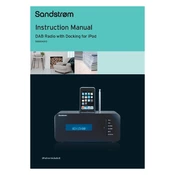
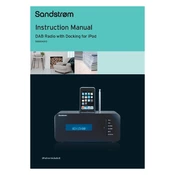
To set the alarm, press the 'Alarm' button on the radio. Use the 'Tuning' knob to set the hour and press 'Select' to confirm, then set the minutes and confirm again. Choose the alarm sound source and adjust the volume if needed.
First, check if the radio is properly plugged into a power source. Ensure the power outlet is functioning. If using batteries, make sure they are inserted correctly and are not depleted.
Extend the antenna fully and adjust its position for better reception. If indoors, try placing the radio near a window. Avoid obstructions and interference from other electronic devices.
Yes, the radio supports AUX input. Use a 3.5mm audio cable to connect your smartphone to the AUX input on the radio. Select 'AUX' mode to play audio from your smartphone.
To perform a factory reset, turn off the radio. Press and hold the 'Menu' button while turning it back on until the display shows 'Reset'. Confirm the reset by pressing 'Select'.
Check if the volume is turned up and not muted. Ensure the correct source is selected. If using headphones, verify they are connected properly, or try disconnecting them.
Tune to the desired station, then press and hold one of the preset buttons (1-5) until you hear a beep. The station will be saved to that preset button.
Press the 'Menu' button and navigate to 'Settings'. Use the 'Tuning' knob to select 'Display'. Adjust the brightness level as desired and confirm your selection.
Press the 'Mode' button on the radio to toggle between DAB and FM modes. The display will indicate the current mode.
Ensure all cables are securely connected. Move the radio away from devices that could cause interference. Try a different power outlet if the issue persists.