Sandstrom S65WC19 Instruction Manual
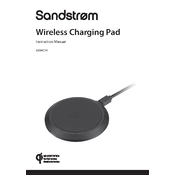
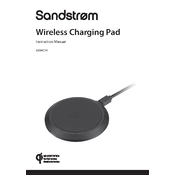
When the device is properly connected to the Sandstrom S65WC19 Charger, an LED indicator on the charger will light up, confirming that the device is charging.
First, ensure that the power outlet is functioning by testing it with another device. Check the connection between the charger and the device. If the issue persists, inspect the charger for any visible damage or try using a different cable.
The charger is compatible with most devices that support wireless charging. However, it's recommended to check your device’s specifications for compatibility with Qi wireless charging.
Keep the charger in a cool, dry place. Avoid exposing it to extreme temperatures or moisture. Regularly clean the surface of the charger with a soft, dry cloth to ensure efficient charging.
Yes, the Sandstrom S65WC19 Charger is designed to stop delivering power once the device is fully charged, preventing overcharging.
Ensure that the device is correctly aligned on the charging pad. Remove any objects or cases between the device and the charger that might interfere with the charging process.
It is normal for the charger to become warm during use due to energy transfer. However, if it becomes excessively hot, disconnect it and allow it to cool before using it again.
Yes, you can use a different cable as long as it is compatible with the charger's input requirements. Using a high-quality cable is recommended for consistent performance.
Check if the charger is properly connected to a power source. If connected correctly, inspect the cable and power adapter for any signs of damage. Try using a different power outlet.
Most standard cases will not interfere with charging. However, metal or thick cases might impact charging efficiency, so it might be necessary to remove them.