Sandstrom S650PPB14 Instruction Manual
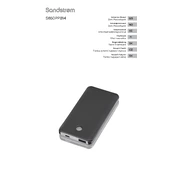
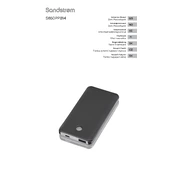
To charge the Sandstrom S650PPB14 Power Bank, connect it to a USB power source using the micro USB cable provided. The LED indicators will light up to show the charging progress.
The Sandstrom S650PPB14 Power Bank can charge most USB-powered devices, including smartphones, tablets, and wearable devices.
The Sandstrom S650PPB14 has LED indicators that will stop blinking and remain solid when the power bank is fully charged.
Charging time can vary depending on the power source, but it typically takes around 6-8 hours to fully charge the power bank.
Ensure that the device is compatible, the power bank is charged, and all cables are functioning and properly connected. Try using a different cable or port if necessary.
Yes, the Sandstrom S650PPB14 supports pass-through charging, allowing you to charge the power bank and a connected device simultaneously.
Avoid extreme temperatures, do not fully discharge the power bank frequently, and use it regularly to maintain optimal battery health.
The LED indicators show the remaining charge level: 1 LED for 25%, 2 LEDs for 50%, 3 LEDs for 75%, and 4 LEDs for 100%.
To reset the Sandstrom S650PPB14 Power Bank, disconnect all cables and press the power button for 10 seconds.
If the power bank overheats, disconnect all devices immediately and allow it to cool down in a well-ventilated area away from direct sunlight.