Sandstrom S615WC18 Instruction Manual
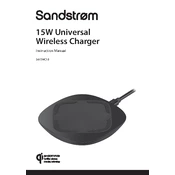
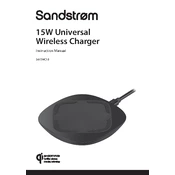
Ensure that the charger is plugged into a compatible power outlet and the device you are charging is connected securely. Verify that the LED indicator on the charger lights up, confirming the connection.
First, check if the power outlet is functional by testing it with another device. Inspect the charger and cable for any physical damage. If the issue persists, try using a different compatible device to rule out device-specific problems.
Yes, as long as the device is compatible with the charger's output specifications. Always check your device's charging requirements before use.
Unplug the charger from the power source and disconnect it from any devices. Use a soft, dry cloth to gently wipe the surface. Avoid using any liquid or abrasive cleaners.
While it is generally safe, it is recommended to unplug the charger when not in use to conserve energy and reduce the risk of electrical hazards.
Check the LED indicator on the charger. It should illuminate when the device is properly connected and charging. Additionally, your device may display a charging icon.
The Sandstrom S615WC18 Charger typically provides an output of 5V at 2.4A. Always refer to the user manual for exact specifications.
Yes, you can replace the cable. Ensure the replacement cable is compatible with the charger's output and your device's input requirements.
Immediately unplug the charger from the power source and let it cool down. Check for obstructions around the charger that may be causing overheating. If the problem continues, discontinue use and contact customer service.
Ensure that the local voltage and plug type are compatible with the charger. You may need a travel adapter or voltage converter when using it in different countries.