Sandstrom S610WCS19 Instruction Manual
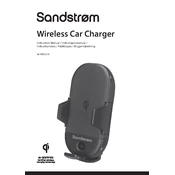
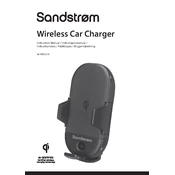
Ensure the device is compatible with wireless charging. Position the device centrally on the charger pad to align the charging coils.
Check the power connection to the charger. Ensure the device is placed correctly on the charging pad. Verify that the device supports wireless charging.
Yes, as long as the case is not made of metal and is less than 5mm thick. Thicker or metal cases may impede charging.
Yes, it is normal for the charger to become warm during operation. Ensure proper ventilation around the charger.
Unplug the charger and use a soft, dry cloth to gently wipe the surface. Avoid using water or cleaning agents.
A solid light indicates the device is charging properly. A blinking light may indicate alignment issues or foreign object detection.
It is recommended to use the power adapter provided with the charger or one that matches the specified output for optimal performance.
Ensure the device is properly aligned and check for any obstructions. Using a higher wattage adapter may also improve charging speed.
Unplug the charger from the power source, wait for 30 seconds, and then reconnect to reset the device.
Verify the power source is working and the cable is securely connected. Try using a different power outlet or cable.