Sandstrom S610WC21 Instruction Manual
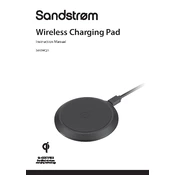
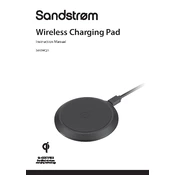
Ensure that your device supports wireless charging. Place your device centrally on the charging pad. The LED indicator should light up to show that charging has commenced.
Ensure the charger is connected to a power source. Check that your device is aligned properly and supports wireless charging. Remove any cases or covers that might interfere with the charging process.
The LED indicator on the charger should light up when a device is placed on it. If the LED does not light up, check the power connection and ensure the device is compatible.
Yes, as long as the case is not too thick or made of metal, it should not interfere with the charging process.
Use a power adapter that supports at least 2A output for optimal charging performance.
Yes, the charger has built-in safety features to prevent overcharging. However, it's always a good practice to remove the device once it's fully charged.
Ensure that you're using a compatible power adapter. Also, check if the device is properly aligned and free from any obstructions.
Unplug the charger from the power source and use a soft, dry cloth to gently wipe the surface. Avoid using any liquids or harsh chemicals.
The charger is compatible with any device that supports Qi wireless charging technology.
Yes, but ensure that you use a compatible power adapter for the local voltage standards.