Sandstrom S4DABB13E Instruction Manual
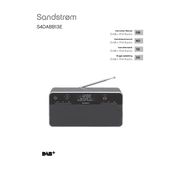
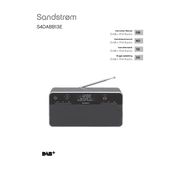
To set the alarm, press the 'Alarm' button, then use the 'Tune/Select' dial to choose the desired alarm time. Press 'Select' to confirm the time. Use the 'Alarm Mode' button to select between buzzer or radio for the alarm sound.
First, ensure that the radio is plugged into a working power outlet. Check the power cable for any damage. If using batteries, verify that they are correctly inserted and not depleted. If the problem persists, consult the manual for further troubleshooting steps.
To improve FM reception, fully extend the telescopic antenna and adjust its position. Placing the radio near a window or away from electronic devices can also help reduce interference and improve signal quality.
To perform a factory reset, press and hold the 'Menu' button until 'Factory Reset' appears on the display. Use the 'Tune/Select' dial to choose 'Yes', then press 'Select' to confirm. Note that this will erase all stored settings.
Yes, the Sandstrom S4DABB13E Radio has a headphone jack located on the side of the unit. Simply plug in your headphones to listen privately.
Press the 'Mode' button on the radio to toggle between DAB and FM modes. The current mode will be displayed on the screen.
Ensure the volume is turned up and not muted. Check the audio source to see if it's correctly set to DAB or FM. If using headphones, make sure they are properly connected. If the issue persists, try resetting the radio.
While listening to a station, press and hold a preset button (1-5) until you hear a beep. The station is now saved to that preset number and can be accessed by pressing the corresponding button.
Use a soft, dry cloth to gently wipe the exterior of the radio. Avoid using any liquids or abrasive cleaners, as these may damage the surface or internal components.
Check the manufacturer's website for any available firmware updates. Follow the instructions provided to download and install the update, ensuring the radio is connected to a power source during the process.