Sandstrom S4CRDiW12E Instruction Manual
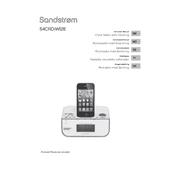
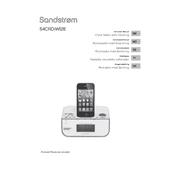
To set the time, press and hold the 'Time Set' button until the hour digits begin to flash. Use the 'Up' and 'Down' buttons to adjust the hour, then press 'Time Set' again to adjust the minutes. Once the correct time is set, press 'Time Set' to confirm.
To change the alarm settings, press the 'Alarm Set' button. Use the 'Up' and 'Down' buttons to adjust the alarm time. Press 'Alarm Set' again to toggle the alarm on or off. Make sure to confirm your settings by pressing 'Alarm Set' once more after adjustments.
First, check if the clock is properly plugged in and receiving power. If the display is still not working, try resetting the clock by unplugging it for a few minutes and then plugging it back in. If issues persist, consult the user manual for further troubleshooting steps.
To enable or disable DST, locate the DST switch on the back of the clock. Slide the switch to the 'On' position to enable DST or to the 'Off' position to disable it. Make sure to adjust your time settings accordingly after changing the DST setting.
If your clock is not keeping accurate time, ensure it is receiving a steady power supply. Check the battery backup if your model includes one, as a depleted battery can affect timekeeping. If the problem persists, consider consulting a professional for further evaluation.
To clean your clock, use a soft, dry cloth to gently wipe the surface. Avoid using harsh chemicals or water, which can damage the clock. Regularly check for dust accumulation in the vents and clean as needed to ensure optimal performance.
While rechargeable batteries can be used in the clock, it is recommended to use high-quality alkaline batteries for the best performance and battery life. Rechargeable batteries may have a lower voltage output, which can affect the clock's functionality.
Check to ensure the alarm is set correctly and the volume is turned up. If the alarm still does not sound, try resetting the clock by unplugging it and removing any batteries, then set the alarm again. Consult the manual if further troubleshooting is needed.
To adjust the display brightness, locate the 'Brightness' button on your clock. Press the button repeatedly to cycle through the available brightness levels until you find the setting that suits your preference.
The clock may reset if the backup battery is depleted or not installed. Ensure a fresh battery is in place to maintain settings during power outages. Check the battery compartment and replace the battery if necessary to prevent future resets.