Sandstrom S30SDF19E Instruction Manual
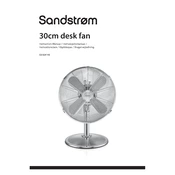
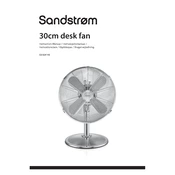
To assemble the Sandstrom S30SDF19E Fan, first attach the base to the fan by aligning it with the holes and securing it with the provided screws. Ensure all parts are tightly fastened before use.
Check if the fan is properly plugged into a working outlet. If it still doesn't turn on, inspect the power cord for any damage and ensure that the power switch is in the "on" position.
To clean the fan blades, first unplug the fan. Remove the front grille by unscrewing it. Use a damp cloth to wipe the blades clean, then dry thoroughly before reassembling.
The rattling noise might be due to loose screws or debris caught in the fan. Check all screws and tighten if necessary. Ensure the fan is clean and free of any obstructions.
It is not recommended to use the Sandstrom S30SDF19E Fan in extremely humid environments as it may cause damage to the electrical components.
The Sandstrom S30SDF19E Fan has a control panel or a remote control. Use the speed buttons to adjust between low, medium, and high speeds according to your preference.
If the oscillation feature stops working, ensure the oscillation switch is activated. If the problem persists, check for any mechanical obstructions and consult the user manual for further troubleshooting.
Regularly clean the fan every few months, and inspect it for any wear and tear. If used frequently, consider a more thorough inspection annually.
Yes, it is generally safe to leave the fan on overnight, but ensure it is placed on a stable surface and away from any loose fabrics or materials. Use the timer function if available to automatically turn it off.
When storing the fan, ensure it is clean and dry. Detach the base if necessary, and store it in a cool, dry place away from direct sunlight or moisture.