Sandstrom S2DTAM13 Instruction Manual
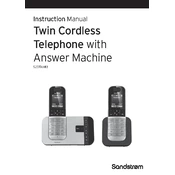
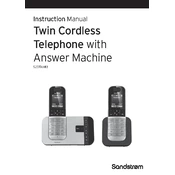
To set up the Sandstrom S2DTAM13 Telephone, plug the base unit into a power outlet and connect the phone line. Insert the batteries into the handset, and charge it for at least 15 hours before initial use. Follow the instructions in the user manual to configure date, time, and other settings.
Ensure all cables are securely connected. Check if the phone line is active and the base unit is powered. Try connecting another phone to the line to verify connectivity. If the problem persists, reset the telephone by unplugging it and removing the batteries for a few minutes.
To adjust the ringer volume, press the volume button on the side of the handset while the phone is in standby mode. Some models allow further adjustments through the menu settings, which can be accessed by pressing the 'Menu' button and navigating to 'Audio Settings'.
To access voicemail, press and hold the '1' key on the handset. Follow the voice prompts to listen to your messages. Ensure that voicemail service is activated with your telephone service provider.
To reset the telephone to factory settings, locate the 'Reset' option in the settings menu. This is usually under 'System Settings' or 'Advanced Settings'. Select 'Reset' and confirm your choice. Note that this will erase all stored data and settings.
Static noise can be caused by interference or line issues. Ensure the phone is away from electronic devices that might cause interference. Check the phone line for damage and ensure all connections are secure. If the issue persists, contact your service provider.
To block calls, navigate to the 'Call Settings' menu and select 'Block Calls'. Enter the number you wish to block and save the changes. This feature may vary depending on the specific model or firmware version.
Yes, the Sandstrom S2DTAM13 Telephone is compatible with headsets. Ensure your headset uses a compatible jack, typically a 2.5mm or 3.5mm connector, and plug it into the headset port located on the handset.
Check if the charging contacts on the handset and base unit are clean. Ensure the power adapter is securely plugged in. Try using another power outlet. If the problem continues, replace the rechargeable batteries with new ones of the same type and specification.
To save contacts, press the 'Phonebook' button, select 'Add New Contact', and enter the name and number. Save the entry by following the on-screen prompts. You can store multiple contacts in the phonebook for quick access.