Sandstrom S2DABB11E Instruction Manual
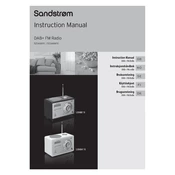
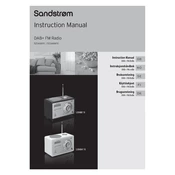
To set the alarm, press the 'Alarm' button on your radio. Use the navigation buttons to set your desired wake-up time and select the alarm mode (radio or buzzer). Ensure the alarm is activated by checking the alarm icon on the display.
Ensure the radio is properly plugged into a power outlet. Check the power cable and adapter for any damage. If using batteries, ensure they are inserted correctly and have sufficient charge.
Try extending the radio's antenna fully and repositioning the radio for better signal strength. Avoid placing the radio near electronic devices that may cause interference.
Check if the radio is powered on. If the issue persists, perform a reset by unplugging the radio and removing any batteries for a few minutes before reconnecting.
To perform a factory reset, press and hold the 'Menu' button, then navigate to 'System Settings'. Select 'Factory Reset' and confirm your selection.
Yes, you can connect external speakers using the headphone or line-out jack located on the radio. Ensure that the speakers are compatible with the output options provided.
Use a soft, dry cloth to wipe the exterior of the radio. Avoid using any liquids or solvents as they may damage the radio's surface.
Press the 'Mode' button on the radio to toggle between DAB and FM modes. The current mode will be displayed on the screen.
Static noise can be due to weak signal reception. Try adjusting the antenna or relocating the radio to a different area with better signal strength.
While listening to a station, press and hold the 'Preset' button until the preset number appears. Use navigation buttons to select a preset number and confirm to save.