Sandstrom S2CRIP13E Instruction Manual
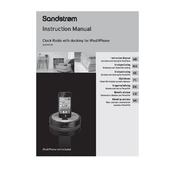
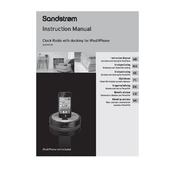
To set the time, press and hold the 'Time Set' button until the hour digits flash. Use the 'Up' and 'Down' buttons to adjust the hour, then press 'Time Set' again to set the minutes. Repeat the process and then press 'Time Set' to finalize the time setting.
To set an alarm, press the 'Alarm Set' button until the alarm time flashes. Adjust the hour and minutes using the 'Up' and 'Down' buttons. Press 'Alarm Set' again to confirm the alarm time.
If the display is not functioning, check the power supply. Ensure the clock is properly plugged in and receiving power. If using batteries, replace them with new ones. If the issue persists, perform a reset by unplugging the clock for a few minutes.
To reset the clock, unplug it from the power source and remove any batteries. Wait for a few minutes before reconnecting it. This will reset the clock to its factory settings.
The Sandstrom S2CRIP13E Clock does not have the option to change the alarm sound. It comes with a default alarm tone.
The clock may lose time after a power outage if the backup battery is depleted or missing. Ensure that a fresh battery is installed to maintain timekeeping during power interruptions.
To adjust the display brightness, locate the 'Dimmer' button on the clock. Press it to toggle through the available brightness settings until you reach the desired level.
The Sandstrom S2CRIP13E Clock uses two AA batteries for backup purposes. Ensure they are properly installed to maintain settings during power outages.
To silence the alarm temporarily, press the 'Snooze' button when the alarm sounds. This will pause the alarm for a set duration before it rings again.
Ensure the alarm is activated by checking if the alarm indicator is visible on the display. Verify that the clock time is set correctly and check the volume settings. If the problem continues, perform a reset.