Sandstrom S20PBPD18 Instruction Manual
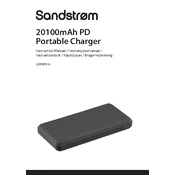
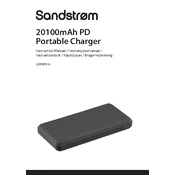
To charge the Sandstrom S20PBPD18 Power Bank, use the supplied USB-C cable to connect it to a power source. The LED indicator will show the charging progress. Ensure the power bank is fully charged before first use for optimal performance.
The Sandstrom S20PBPD18 Power Bank has LED indicators to display the charge level. When all LEDs are lit continuously, the power bank is fully charged.
To maintain battery life, charge the power bank when it drops to around 20% capacity and avoid letting it discharge completely. Store the power bank in a cool, dry place when not in use.
Yes, the Sandstrom S20PBPD18 Power Bank has multiple output ports that allow you to charge several devices simultaneously. Ensure the total output does not exceed the power bank's maximum capacity.
If the power bank is not charging your device, check the connection cables for any signs of damage and ensure they are properly connected. Also, verify that the power bank itself has sufficient charge.
If the power bank no longer holds a charge, takes significantly longer to charge, or shows physical damage, it may need to be replaced. Regularly check the performance to ensure it meets your needs.
While it is possible to use the power bank while it is charging, it is generally recommended to avoid doing so to prevent overheating and ensure efficient charging.
The typical charging time for the Sandstrom S20PBPD18 Power Bank is approximately 6-8 hours, depending on the power source and cable used.
Yes, you can take the Sandstrom S20PBPD18 Power Bank on an airplane. However, it must be carried in your carry-on luggage due to airline regulations regarding lithium-ion batteries.
To clean the power bank, use a soft, dry cloth to wipe the surface. Avoid using water or harsh chemicals. Regularly check the ports for dust and debris to ensure optimal performance.