Sandstrom S1TOTM11 Instruction Manual
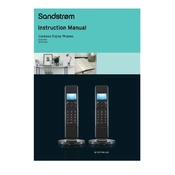
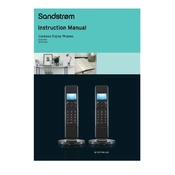
To set up voicemail, press and hold the '1' key on your Sandstrom S1TOTM11. Follow the voice prompts to set up your greeting and password.
First, check the power outlet and ensure it's working. Then inspect the charging cable for any damage. Try using a different charger and cable if possible. If the issue persists, contact customer support.
To block a number, go to the call log, select the number you wish to block, and choose 'Block Number' from the options menu.
Ensure you have a strong signal. Try moving to an area with better reception. Also, check if there are any software updates available that might improve performance.
To reset the phone, go to 'Settings', select 'Backup & Reset', and choose 'Factory Data Reset'. Confirm your selection to proceed.
You can transfer contacts via Bluetooth or by using a SIM card. Alternatively, use the Sandstrom phone transfer app available on your phone.
The phone offers up to 10 hours of talk time. To maximize battery life, reduce screen brightness, close unused apps, and enable battery saver mode.
Go to 'Settings', select 'Wi-Fi', and turn it on. Choose your network from the list and enter the password to connect.
Yes, the Sandstrom S1TOTM11 supports headsets via the 3.5mm audio jack or Bluetooth connectivity.
Perform a soft reset by holding the power button until the device restarts. If the problem continues, consider performing a factory reset.