Sandstrom S1RADB11E Instruction Manual
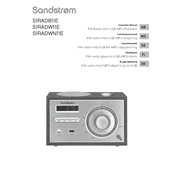
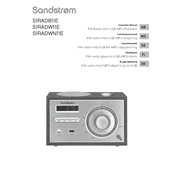
To set the time on your Sandstrom S1RADB11E Radio, press the 'Menu' button, navigate to 'Clock Settings' using the tuning knob, and select 'Set Time'. Use the knob to adjust the hours and minutes, and confirm your settings by pressing the 'Select' button.
First, check if the radio is muted or the volume is set too low. Ensure that the speakers are properly connected and not damaged. If using headphones, confirm they are fully plugged in. Lastly, try tuning to a different station to rule out signal issues.
To improve reception, extend the radio antenna fully and adjust its angle. Place the radio near a window or away from potential sources of interference such as electronic devices. If possible, connect an external antenna for better signal strength.
Ensure the radio is plugged into a working power outlet and the power cord is securely connected. Check for any blown fuses or tripped circuit breakers. If using batteries, make sure they are inserted correctly and have sufficient charge.
To reset your Sandstrom S1RADB11E Radio, press and hold the 'Menu' button until the reset option appears. Use the tuning knob to select 'Factory Reset' and confirm by pressing the 'Select' button. This will erase all preset stations and settings.
Yes, you can play music from your phone using Bluetooth. Activate Bluetooth on your phone, search for available devices, and select 'Sandstrom S1RADB11E'. Once paired, you can stream music through the radio's speakers.
Tune to the desired radio station, press and hold one of the preset buttons (1-5) until you hear a beep. This confirms that the station has been stored as a preset. You can store up to 5 presets this way.
The sleep function allows the radio to turn off automatically after a set time. To use it, press the 'Sleep' button, choose the desired duration (e.g., 15, 30, 45, 60 minutes) using the tuning knob, and confirm with the 'Select' button.
Press the 'Band' button on your radio to toggle between AM and FM bands. The current band will be displayed on the screen. Use the tuning knob to find your desired station.
Regularly dust the exterior with a soft, dry cloth. Avoid using cleaning solvents or abrasive materials. Check cables for wear and replace if necessary. For best performance, occasionally check that the antenna is in good condition and replace it if needed.