Sandstrom S10UKBF14 Instruction Manual
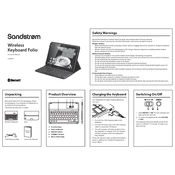
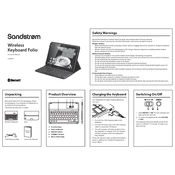
To connect the Sandstrom S10UKBF14 keyboard, plug the USB receiver into an available USB port on your computer. The keyboard should automatically connect and be ready for use.
First, check the batteries in the keyboard and replace them if necessary. Ensure the USB receiver is securely connected to the computer. Try reconnecting the USB receiver or using a different USB port. Restart your computer if needed.
Turn off the keyboard and remove the batteries. Use a soft, damp cloth to wipe the keys and surfaces. For deeper cleaning, use a can of compressed air to remove debris between the keys.
Yes, the Sandstrom S10UKBF14 keyboard is compatible with Mac computers. Simply plug the USB receiver into the Mac, and the keyboard should be recognized automatically.
The keyboard layout is determined by your operating system settings. To change it, go to your computer's settings and select the desired keyboard layout from the options available.
The Sandstrom S10UKBF14 keyboard typically has a wireless range of up to 10 meters, depending on the environment and any potential sources of interference.
If you notice a decrease in the keyboard's responsiveness or if it stops working altogether, it may be time to replace the batteries. Some models may also have a low battery indicator light.
Yes, if your tablet has a USB port or supports USB OTG (On-The-Go), you can use the Sandstrom S10UKBF14 keyboard with a compatible adapter.
Try cleaning the affected keys with compressed air. If the issue persists, check for software updates or driver installations for your keyboard. If necessary, contact customer support for further assistance.
To reset the Sandstrom S10UKBF14 keyboard, remove the batteries and wait for about 10 minutes. Reinsert the batteries and reconnect the keyboard to your computer.