Sandstrom S10GC13E Instruction Manual
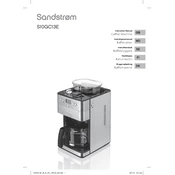
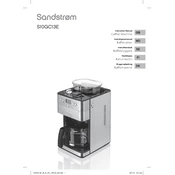
To descale your Sandstrom S10GC13E, fill the water reservoir with a mixture of equal parts water and white vinegar. Run a brewing cycle without coffee grounds and then follow up with two cycles of fresh water to rinse.
Ensure that the coffee maker is plugged into a functioning power outlet. Check the power cord for damage. If the problem persists, try resetting the machine by unplugging it for a few minutes and then plugging it back in.
To avoid bitterness, ensure you're using the correct coffee-to-water ratio. Regularly clean the coffee maker to prevent residue build-up, and use fresh, quality coffee beans.
A slow brew can be caused by a clogged filter or mineral build-up. Clean the filter and descale the coffee maker regularly to ensure optimal performance.
To program the timer, press the 'Program' button and use the hour and minute buttons to set your desired brew time. Confirm the setting by pressing the 'Program' button again.
Clean the carafe with warm soapy water and a soft sponge. Avoid using abrasive cleaners or scrubbers to prevent scratching the glass surface.
Replace the coffee filter every 60-90 days or as recommended by the manufacturer. If you brew coffee frequently, consider replacing it more often.
Yes, you can use pre-ground coffee. Ensure that you are using the correct grind size for drip coffee makers to achieve the best flavor.
Check that the water reservoir is seated properly and not overfilled. Inspect the carafe lid and ensure it is closed correctly. If the issue persists, check for cracks or damage in the reservoir or carafe.
To reset the coffee maker, unplug it from the power outlet, wait for a few minutes, then plug it back in. This will reset any settings to default.