Sandstrom S10DPF13 Instruction Manual
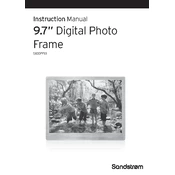
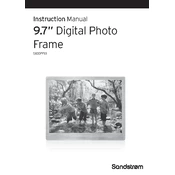
To load photos, use a USB drive or an SD card with your images. Insert the device into the corresponding port on the photo frame. The frame will automatically detect and display the images.
Ensure the USB drive is formatted to a compatible file system such as FAT32 and that the images are in a supported format like JPEG. Also, check if the drive is securely connected.
To reset your frame, go to the settings menu and select 'Restore Factory Settings'. Confirm the action when prompted. This will erase all settings and data.
For optimal display, use images with a resolution of 1024x768 pixels. This matches the native resolution of the frame and ensures clarity.
In the main menu, select 'Slideshow Settings'. Choose your desired interval, transition effects, and start the slideshow by selecting 'Play'.
Yes, the frame can be used in portrait mode. Simply rotate the frame, and the display will adjust automatically if the 'Auto-rotate' feature is enabled in the settings.
Check the power connection and ensure the adapter is plugged in securely. If the frame still doesn't power on, try a different power outlet or adapter.
Visit the manufacturer's website to download the latest firmware. Transfer the update file to a USB drive, insert it into the frame, and follow on-screen instructions to update.
Yes, you can adjust the brightness by navigating to 'Display Settings' in the menu and selecting your preferred brightness level.
Use a soft, lint-free cloth slightly dampened with water. Gently wipe the screen to remove dust and fingerprints. Avoid using harsh chemicals or abrasive materials.