Sandstrom S100DT10 Instruction Manual
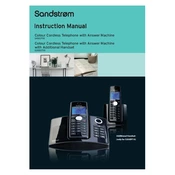
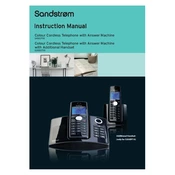
To set up your Sandstrom S100DT10 Telephone, connect the base unit to a power source and plug the telephone line into the designated socket. Insert the batteries into the handset, and place it on the base to begin charging. Follow the on-screen instructions to set the date and time.
Ensure that the handset is placed correctly on the base. Check if the power adapter is securely connected. Clean the charging contacts on the handset and base with a soft, dry cloth. If the issue persists, try replacing the batteries.
To adjust the ringer volume, press the 'Menu' button on the handset, navigate to 'Settings', and select 'Ringer Volume'. Use the navigation keys to increase or decrease the volume, and press 'OK' to confirm your selection.
To reset the Sandstrom S100DT10 to factory settings, press the 'Menu' button, go to 'Settings', and select 'Reset'. Confirm the reset when prompted. This will erase all saved data and restore default settings.
Press and hold the '1' key on the handset to dial into your voicemail service. Follow the prompts to listen to your messages. Ensure your voicemail service is set up with your network provider.
Check if the telephone cable is properly connected to both the phone and the wall socket. Ensure that the handset is registered to the base. If the problem persists, try using a different telephone cable or test the line with another phone.
To block unwanted calls, access the 'Menu', navigate to 'Call Settings', and select 'Call Block'. Enter the number you wish to block and save your settings. You may need to subscribe to a call blocking service from your provider.
Yes, the Sandstrom S100DT10 is compatible with hearing aids. Ensure your hearing aid is set to the 'T' position for telecoil compatibility, which will help reduce background noise and improve audio clarity.
Press the 'Menu' button, select 'Phonebook', and choose 'Add New'. Enter the contact's name and number using the keypad, then save the entry by pressing 'OK'.
If the display is not working, try resetting the handset by removing and reinserting the batteries. Ensure that the batteries are charged. If the problem continues, consult the user manual or contact customer support for further assistance.