Sandstrom S-DBTW18 Instruction Manual
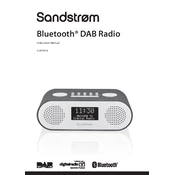
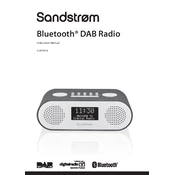
To set up your Sandstrom S-DBTW18 Radio, plug it into a power source, extend the antenna fully for better reception, and use the mode button to select between FM, AM, or Bluetooth modes. Follow the on-screen instructions to complete the initial setup.
Ensure Bluetooth is enabled on your smartphone. Press the Bluetooth button on the Sandstrom S-DBTW18 until the Bluetooth icon blinks. Search for "S-DBTW18" in your smartphone's Bluetooth settings and pair the devices.
Check if the radio is properly plugged into a working power outlet. Inspect the power cord for any damage. If the issue persists, try resetting the radio by unplugging it for a few minutes and then plugging it back in.
Tune in to your desired station, then press and hold one of the preset buttons (1-5) until you hear a beep. This will store the station on that preset number for easy access later.
Ensure the antenna is fully extended for better reception. Check for any nearby electronic devices that might be causing interference. If using Bluetooth, verify that the connected device is within range and without obstructions.
To perform a factory reset, turn off the radio and press and hold the reset button located at the back of the device for about 10 seconds until the display shows the reset confirmation.
To improve battery life, reduce the volume when possible, disable Bluetooth if not in use, and avoid leaving the radio in extremely hot or cold environments. Charge the radio fully before using it on battery power.
Yes, the Sandstrom S-DBTW18 has an alarm function. Access the alarm settings through the menu, set your desired wake-up time, and choose your preferred alarm sound (radio or buzzer).
Check the manufacturer's website for any available firmware updates for the S-DBTW18. Follow the provided instructions, which usually involve downloading the update to a USB drive and connecting it to the radio.
Ensure the antenna is fully extended and positioned correctly. Try relocating the radio to a different spot with better reception. Perform an auto-scan to find available stations.