Ricoh WG-20 Quick Guide
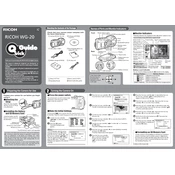
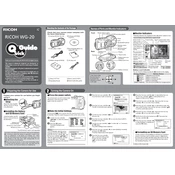
To transfer photos from your Ricoh WG-20 to your computer, connect the camera to your computer using a USB cable. Turn on the camera, and your computer should recognize it as a removable drive. You can then copy the photos from the camera's storage to your computer.
If your Ricoh WG-20 won't turn on, ensure that the battery is charged. Try removing and reinserting the battery. If it still doesn't turn on, check for any damage or dirt on the battery contacts. If the issue persists, it may require professional repair.
To ensure your Ricoh WG-20 remains waterproof, always check that the battery cover and external connection ports are securely closed before use in water. Inspect the seals for any debris or damage regularly and clean them if necessary.
After using your Ricoh WG-20 in saltwater, rinse it thoroughly with fresh water to remove salt deposits. Gently dry it with a soft cloth and ensure all external connections and battery compartments remain sealed during cleaning.
To reset the settings on your Ricoh WG-20, navigate to the camera's menu, find the 'Setup' section, and select 'Reset'. Confirm the reset to restore the camera to its factory settings.
The Ricoh WG-20 is compatible with SD, SDHC, and SDXC memory cards. For optimal performance, use a Class 10 or higher SD card.
To improve battery life on your Ricoh WG-20, reduce the use of the LCD screen by using the viewfinder, disable features like Wi-Fi if not needed, and keep the camera in a moderate temperature environment. Make sure to turn off the camera when not in use.
If the lens of your Ricoh WG-20 is foggy, it might be due to condensation. Let the camera acclimate to the new environment before use. If fogging persists, gently wipe the lens with a microfiber cloth. Ensure the camera's seals are intact to prevent moisture entry.
To update the firmware on your Ricoh WG-20, visit the Ricoh official website and download the latest firmware for your model. Follow the provided instructions to install the update via the camera's SD card.
The Ricoh WG-20 is designed to operate in temperatures down to -10°C (14°F). However, battery performance may decrease in extremely cold temperatures, so it's advisable to keep spare batteries warm and limit exposure to extreme cold.