Ricoh Pentax 645Z Reference Guide
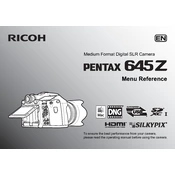
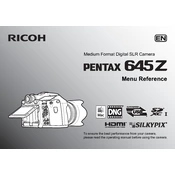
To update the firmware on your Pentax 645Z, first check the Ricoh official website for the latest firmware version. Download the firmware file and save it to the root directory of an SD card. Insert the SD card into your camera, then power on the camera while pressing the Menu button. Follow the on-screen instructions to complete the update.
First, ensure that the SD card is compatible with the Pentax 645Z and properly formatted. Try reformatting the card in-camera. If the issue persists, test the SD card in another device to rule out a card malfunction. If the problem continues, try a different SD card in your camera.
The Pentax 645Z has a built-in Dust Removal II system. To activate it, go to the Setup menu and select 'Dust Removal'. Follow the instructions to clean the sensor. For stubborn dust spots, you may need to use a blower or seek professional cleaning.
To ensure battery longevity, avoid exposing the battery to extreme temperatures. Store it in a cool, dry place when not in use. Regularly charge and discharge the battery, and try not to let it fully discharge often. Using the camera's power-saving features can also help extend battery life.
Overexposed images can be due to incorrect exposure settings. Check if the camera is set to an automatic mode with exposure compensation enabled. Verify the ISO, aperture, and shutter speed settings, and adjust as necessary. Ensure that the metering mode suits the scene you are capturing.
You can transfer photos by connecting your Pentax 645Z to the computer using a USB cable. Alternatively, remove the SD card from the camera and use an SD card reader. Ensure that the computer has the necessary drivers installed to recognize the camera or card reader.
The Pentax 645Z has a maximum ISO sensitivity of 204800. It performs excellently in low light, providing detailed images with minimal noise at high ISO settings, making it suitable for a variety of lighting conditions.
For optimal autofocus performance, use the Single AF mode for stationary subjects and Continuous AF for moving subjects. Ensure that the focus mode switch is set correctly, and use the focus point selector to choose the appropriate focus point for your composition.
If your Pentax 645Z becomes unresponsive, try turning it off and removing the battery. Wait a few seconds before reinserting the battery and powering the camera back on. If the issue persists, check for firmware updates or reset the camera to factory settings.
Yes, you can use third-party lenses with the Pentax 645Z, but ensure they are compatible with the 645 mount. Consider the lens's focal length, aperture, and image quality. It's also important to verify if the lens supports autofocus and automatic exposure functions.