Ricoh Pentax IST D Operating Manual
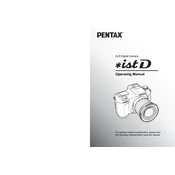
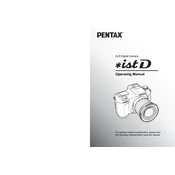
To adjust the aperture on the Ricoh Pentax IST D, turn the mode dial to 'Av' (Aperture Priority) mode. Then, use the thumb dial on the back of the camera to adjust the aperture value.
Ensure the lens is set to autofocus. Clean the lens contacts and the camera's mount. If problems persist, try resetting the camera settings or perform a firmware update.
Visit the Ricoh Pentax website to download the latest firmware. Transfer the firmware file to a formatted SD card, insert it into the camera, and follow the on-screen instructions to update.
Use a sensor cleaning kit with a blower bulb to gently remove dust. If necessary, use a sensor cleaning swab lightly moistened with a sensor cleaning solution. Always follow the manufacturer's instructions.
Press the 'Fn' button to access the function menu, then use the thumb dial to navigate to the ISO setting. Adjust the ISO value using the front or rear dial.
Ensure that power-hungry features such as live view and image stabilization are turned off if not needed. Check for firmware updates that may improve battery efficiency.
Yes, third-party lenses with a K-mount can be used with the Pentax IST D. However, compatibility and functionality may vary, so ensure the lens is compatible before purchase.
Go to the setup menu, select 'Reset', and confirm your selection. This will restore all settings to their factory defaults.
The Pentax IST D is compatible with SD and SDHC memory cards. It is advisable to use cards from reputable brands for best performance.
Increase the ISO setting, use a fast lens with a wide aperture, or consider using external lighting. Additionally, shooting in RAW format can help in post-processing.