RCA RTU7074-B Owner's Manual
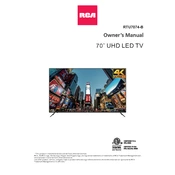
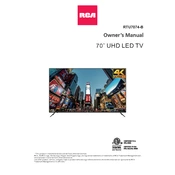
To connect your RCA RTU7074-B TV to Wi-Fi, go to the Settings menu, select Network, then choose Wi-Fi. Scan for available networks, select your network, and enter the password if prompted.
Check if the TV is plugged in properly and ensure the power outlet is working. Try using the remote and the power button on the TV. If it still doesn't turn on, unplug the TV, wait a few minutes, then plug it back in.
To perform a factory reset, go to Settings, select System, then choose Reset & Admin. Select Factory Reset and confirm your selection to restore the TV to its original settings.
Ensure the TV is not muted and the volume is turned up. Check audio settings and ensure the correct audio output is selected. Also, verify that external devices are properly connected and their volume settings are adjusted.
Go to Settings, select Support, then choose Software Update. Follow the on-screen instructions to download and install the latest firmware update. Ensure the TV is connected to the internet.
Yes, you can connect Bluetooth devices to your RCA RTU7074-B TV. Go to Settings, select Bluetooth, and pair your device following the on-screen prompts. Ensure the device is in pairing mode.
Check if the remote has working batteries and replace them if necessary. Ensure there are no obstructions between the remote and the TV. Try resetting the remote by removing the batteries and pressing every button twice before reinserting the batteries.
Go to Settings, select Picture, and adjust settings such as brightness, contrast, and color. You can also select preset modes like Standard, Movie, or Dynamic.
Ensure all cables are connected securely and the source device is functioning properly. Check the resolution setting on both the TV and source device. Adjust the picture settings for better quality.
Go to Settings, select Parental Controls, and enter a PIN. You can then block certain content based on ratings or set viewing restrictions. Make sure to save your settings.