Pyle PLCD75USMP Operational Manual
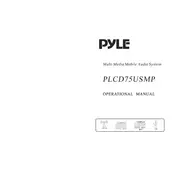
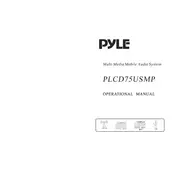
To set up the Pyle PLCD75USMP Stereo Receiver, first connect the receiver to your car's power supply, speakers, and antenna. Next, insert the included wiring harness into the back of the unit. Finally, power on the receiver and follow the on-screen instructions to complete the initial setup process.
If the stereo receiver does not power on, first check the fuse in the receiver and the car's fuse box. Replace any blown fuses. Ensure that all connections are secure, and there is no visible damage to the wiring. If the issue persists, consult a professional technician.
To improve radio reception, ensure that the antenna is fully extended and correctly connected to the receiver. If reception problems persist, consider installing a signal booster or upgrading to a higher-quality antenna.
To reset the Pyle PLCD75USMP to factory settings, locate the reset button on the front panel. Use a pointed object to press and hold the reset button for a few seconds until the unit restarts. This will restore the default factory settings.
Yes, you can play music from a USB drive. Simply insert the USB drive into the USB port on the receiver. Use the mode button to switch to USB mode, and the receiver will automatically begin playing the music files stored on the drive.
To adjust the sound settings, press the 'Audio' button on the receiver. Use the navigation buttons to scroll through different audio settings such as bass, treble, balance, and fader. Adjust each setting to your preference, then press the 'Audio' button again to save the changes.
If the CD player is not working, ensure that the CD is inserted correctly and that it is not scratched or dirty. Try cleaning the CD and the CD player lens with a suitable cleaner. If the problem continues, the unit may require servicing.
You can connect your smartphone to the Pyle PLCD75USMP using an auxiliary cable. Plug one end of the cable into the headphone jack of your smartphone and the other end into the AUX input on the receiver. Select the AUX mode on the receiver to start playing music from your smartphone.
If there is no sound from the speakers, check the volume settings and ensure that the receiver is not muted. Verify that all speaker connections are secure and that the speakers are functioning correctly. You may also want to check the balance and fader settings to ensure sound is being directed to the correct speakers.
To perform firmware updates, visit the Pyle website and download the latest firmware for the PLCD75USMP. Transfer the firmware file to a USB drive. Insert the USB drive into the receiver, navigate to the system settings, and select the option to update the firmware. Follow the on-screen instructions to complete the update.