Pyle PCAU15A Safety Instructions
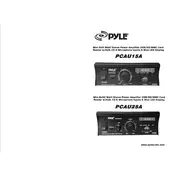
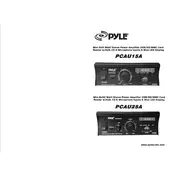
To connect speakers to the Pyle PCAU15A amplifier, use speaker wire to connect the positive and negative terminals on the amplifier to the corresponding terminals on your speakers. Ensure the amplifier is turned off during this process.
Check all connections to ensure they are secure and correct. Verify that the input source is functioning and properly connected. Make sure the volume is turned up and the mute function is not activated.
Ensure that the speaker impedance matches the amplifier's specifications. Lower the volume to see if distortion decreases. Check for any loose connections and try using a different input source.
Use a soft, dry cloth to gently wipe the exterior of the amplifier. Avoid using any liquids or chemical cleaners. Make sure the amplifier is unplugged before cleaning.
The Pyle PCAU15A amplifier does not have a dedicated reset button. To reset, unplug the amplifier from the power source and leave it disconnected for a few minutes before plugging it back in.
Ensure that the amplifier is placed in a well-ventilated area and not covered. Avoid overloading the amplifier by connecting speakers with the correct impedance and not exceeding recommended power levels.
Yes, you can use the amplifier with a turntable. Ensure the turntable has a built-in preamp or use an external preamp if necessary, and connect it to the RCA input of the amplifier.
Store the amplifier in a cool, dry place. Cover it with a dust cover to prevent debris accumulation. Ensure it is unplugged and all cables are disconnected before storage.
The Pyle PCAU15A does not have built-in Bluetooth capabilities. You would need to use a Bluetooth adapter connected to one of the input ports to stream audio wirelessly.
Ensure all connections are secure and use high-quality cables. Keep the device firmware updated if applicable. Regularly clean the unit to avoid dust buildup and ensure proper ventilation.