Pyle PTOYCOR14 User's Manual
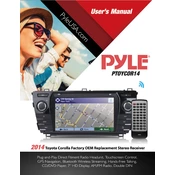
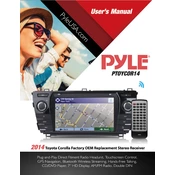
Turn on the stereo receiver and set it to Bluetooth mode. Enable Bluetooth on your device and search for available devices. Select 'Pyle Receiver' from the list to pair.
Check if the receiver is properly connected to the speakers and if the volume is turned up. Ensure that the correct input source is selected and that all cables are securely connected.
To reset the receiver, turn it off and unplug it from the power source. Wait for about 10 minutes, then plug it back in and turn it on. This should reset the device to factory settings.
Ensure the FM antenna is properly connected and fully extended. Try repositioning the antenna or moving the receiver to a different location to improve signal reception.
Check if the power cord is properly connected to both the receiver and the power outlet. Verify that the outlet is working by testing with another device. If the issue persists, there may be an internal fault that needs professional inspection.
Use speaker wires to connect the positive and negative terminals of the external speakers to the corresponding speaker output terminals on the back of the receiver. Ensure the connections are secure.
Yes, insert the USB flash drive into the USB port on the receiver. Use the function button to select USB mode and navigate through your tracks using the control buttons.
Unplug the receiver before cleaning. Use a soft, dry cloth to wipe the exterior surfaces. Avoid using harsh chemicals or abrasive materials that might damage the finish.
Press the clock button on the receiver. Use the tuning buttons to adjust the hours and minutes. Press the clock button again to save the settings.
Ensure that your device is within range and there are no obstacles blocking the signal. Check for interference from other wireless devices and try restarting both the receiver and your Bluetooth device.