Pyle PHOCIV12 User's Manual
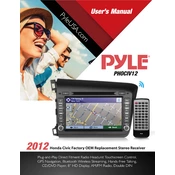
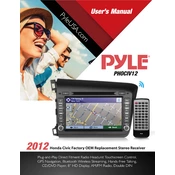
To connect a Bluetooth device, turn on the receiver and set it to Bluetooth mode. Activate Bluetooth on your device, search for available devices, and select "Pyle PHOCIV12" from the list. Once connected, you can stream audio wirelessly.
First, ensure that all cables are securely connected. Check the volume levels on both the receiver and the connected audio source. Verify that the correct audio source is selected on the receiver. If the issue persists, try testing with different speakers or cables.
To perform a factory reset, turn off the receiver and then press and hold the power button for about 10 seconds until the display shows a reset confirmation. Release the button to complete the reset process.
Regularly dust the receiver with a soft cloth and keep it in a dry, well-ventilated area. Check connections periodically and avoid overloading the device by using speakers within the specified impedance range.
For better FM reception, extend the FM antenna fully and reposition it for optimal signal strength. Placing the receiver near a window or away from other electronic devices can also help reduce interference.
Ensure that the receiver is placed in a well-ventilated area and not enclosed in a cabinet without airflow. Avoid stacking other electronic devices on top of it. If overheating persists, consider using an external cooling fan.
Yes, you can connect the receiver to a TV using RCA cables or an auxiliary cable. Connect the audio output from the TV to the audio input on the receiver. Make sure to select the appropriate input source on the receiver.
Currently, the Pyle PHOCIV12 does not support firmware updates. Ensure your device is functioning with the latest features by checking the Pyle website for any announcements regarding updates.
The Pyle PHOCIV12 Stereo Receiver has a maximum power output of 300 watts, providing ample power for most home audio setups.
The Pyle PHOCIV12 is primarily designed for stereo output and may not support full surround sound configurations. However, it can be used with stereo components in a larger audio setup.