Pyle PHYELANT14 User's Manual
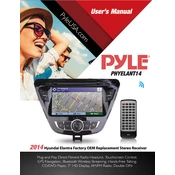
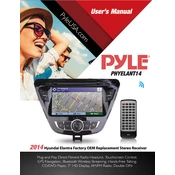
To connect your Pyle PHYELANT14 to Bluetooth devices, first ensure that the Bluetooth function is enabled on your device. Then, switch the receiver to Bluetooth mode using the function selector. Search for "PHYELANT14" on your device's Bluetooth list and pair it.
First, check the speaker connections to ensure they are properly connected to the receiver. Make sure the receiver is set to the correct input source and the volume is turned up. Also, verify that the speakers are functioning by testing them with another device.
Yes, to reset the Pyle PHYELANT14 to factory settings, turn off the receiver, then press and hold the 'Reset' button (if available) on the unit for a few seconds. Refer to the manual for specific instructions, as this may vary by model.
To improve FM radio reception, ensure that the FM antenna is properly connected and fully extended. Try repositioning the antenna for better reception or consider using an external FM antenna for enhanced signal strength.
Regularly dust the exterior with a soft cloth and ensure proper ventilation around the receiver to prevent overheating. Periodically check and tighten any loose connections and store the receiver in a dry, cool environment to avoid moisture damage.
Use the available input ports on the back of the receiver to connect external audio sources. This may include RCA inputs for devices such as CD players or auxiliary cables for smartphones. Ensure the device is set to the appropriate input mode.
Check if the receiver is overheating due to poor ventilation or if there's a power issue. Ensure the unit is placed in a well-ventilated area and verify that the power source is stable. If the problem persists, consult the manual for additional troubleshooting steps.
Yes, you can connect the receiver to a TV using RCA cables or an optical audio cable. Connect the appropriate cables to the audio output on your TV and the corresponding input on the receiver, then select the correct input source on the receiver.
Distortion can be caused by excessive volume levels, incorrect equalizer settings, or poor connections. Reduce the volume, check the equalizer settings, and ensure all cables are securely connected to troubleshoot this issue.
Firmware updates, if available, can typically be downloaded from the Pyle website. Follow the instructions provided with the update package, which usually involves transferring the update to a USB drive and connecting it to the receiver.