Pyle PHYELANT16 User's Manual
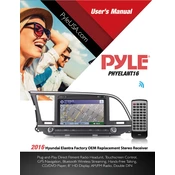
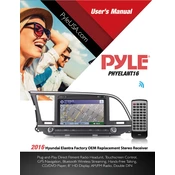
To connect your Bluetooth device, turn on the receiver and switch to Bluetooth mode. Enable Bluetooth on your device and search for available devices. Select "PYLE PHYELANT16" from the list and pair the devices.
Check that the receiver is properly connected to the speakers and that the volume is turned up. Ensure that the input source is correctly selected. If the issue persists, verify all cable connections and try a different input source.
To reset the receiver to its factory settings, turn off the unit and unplug it from the power source. Wait for about 30 seconds, then plug it back in and turn it on while holding down the reset button until the display indicates a reset.
Yes, you can connect a subwoofer to the receiver. Use the dedicated subwoofer output on the back of the receiver and connect it to the input on your powered subwoofer.
Pyle typically releases firmware updates on their website. Download the update file, transfer it to a USB drive, and insert the drive into the receiver's USB port. Follow the on-screen instructions to complete the update.
To clean the receiver, use a soft, dry cloth to wipe down the exterior. Avoid using any liquid cleaners or abrasive materials. Ensure the receiver is turned off and unplugged during cleaning. Regularly check and dust off the ventilation areas to prevent overheating.
To improve FM reception, extend the FM antenna fully and reposition it for better signal strength. Consider using an external FM antenna if reception issues persist. Avoid placing the receiver near electronic devices that may cause interference.
Ensure that your Bluetooth device is within range and there are no obstacles blocking the signal. Also, check that no other Bluetooth devices nearby are interfering. Try resetting the receiver's Bluetooth module by turning off and on the Bluetooth function.
Connect the receiver to your TV using the appropriate audio cables (HDMI, optical, or RCA). Connect speakers to the corresponding outputs on the receiver. Use the receiver's menu to configure the audio settings to match your speaker setup.
Yes, you can program a universal remote to control the Pyle PHYELANT16. Refer to your universal remote's manual to find the correct code for Pyle devices, and follow the instructions to program the remote.